Updating Your Membership Profile
In order to keep our church membership database up-to-date we would greatly appreciate current information and a good picture to associate with your account. You can do this in a few different ways
You can use the Church Center App to update your profile in your mobile device. If you would like a step-by-step guide on how to download the app and update your profile through Church Center click HERE.
- OR -
You can click the orange text below to fill out the form directly on this device. When you have completed this online form, you will need to also upload a good profile picture. The instructions to upload your profile picture are just below.
Updating Your Profile Picture
Proper Profile Pictures
Please ensure that the picture you submit meets the following requirements:
The picture is recent enough to be easily associated with you at the moment.
The picture only includes the person associated with the membership profile.
The picture is properly lit so that the person’s face is easily recognizable.
The background of the image does not make it difficult to see the member’s picture.
We will crop the image to be square like the picture shown so be sure to allow adequate space around your image so your face will be centered in a square frame.
Improper Profile Pictures
Please do not use images that include the following:
Other people (we know they're cute, but it can be confusing)
The person in the photo is wearing things that cover their face such as hats, glasses, etc.
The background is more prominent than the person in the photo or it is distracting.
The person is not in the center of the frame.
The lighting makes it difficult to see the person.
Overall, please use common sense when selecting a photo you would like to upload to represent you in our church database.
Please contact us if you have any questions about this process. Thank you!
IMPORTANT: Please name the image file that you upload with your first and last name like this example: “AaronAdame.jpg”